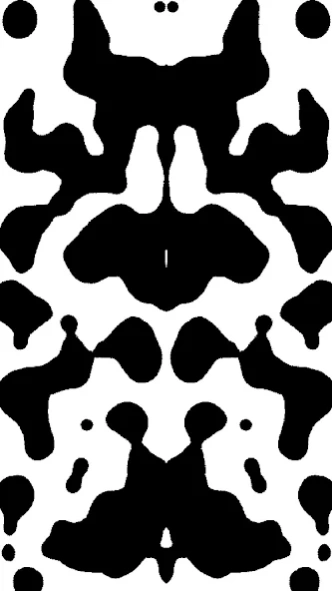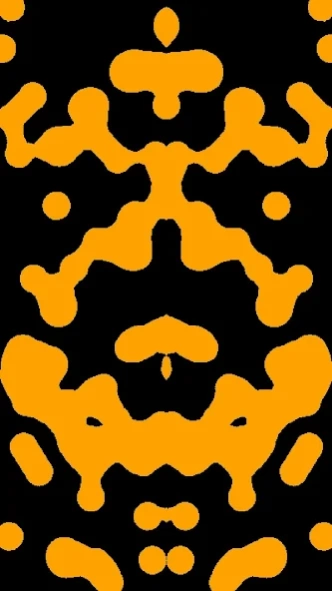InkBlot Live Wallpaper 1.1
Free Version
Publisher Description
InkBlot Live Wallpaper - This is a dynamic and moving InkBlot test generator.
This is a dynamic and moving InkBlot test generator. An inkblot test is where your mind starts to see recognizable patterns from the ambiguous forms on a canvas. It's like cloud watching, but on your smart-phone.
Completely customizable: Colors, sizes, inkblots, speed, stretchiness and more. Free to try for 24 hours.
Great for people that are into psychology, psychedelic, order and chaos, emerging patterns, lava lamps, blobs, inkblot tests and the Rorsharch theme.
Also comes with automatic battery saving tuning!
This app is inspired by the Rorschach Test, which was invented in 1921 by Hermann Rorschach, a psychiatrist from Switzerland.
Using interpretation of "ambiguous designs" to assess an individual's personality is an idea that goes back to Leonardo da Vinci and Botticelli.
French psychologist Alfred Binet had also experimented with inkblots as a creativity test, and, after the turn of the century, psychological experiments where inkblots were utilized multiplied, with aims such as studying imagination and consciousness.
Have fun!
About InkBlot Live Wallpaper
InkBlot Live Wallpaper is a free app for Android published in the Themes & Wallpaper list of apps, part of Desktop.
The company that develops InkBlot Live Wallpaper is Andreas Rudolph. The latest version released by its developer is 1.1.
To install InkBlot Live Wallpaper on your Android device, just click the green Continue To App button above to start the installation process. The app is listed on our website since 2013-09-06 and was downloaded 11 times. We have already checked if the download link is safe, however for your own protection we recommend that you scan the downloaded app with your antivirus. Your antivirus may detect the InkBlot Live Wallpaper as malware as malware if the download link to livewallpaper.inkblot is broken.
How to install InkBlot Live Wallpaper on your Android device:
- Click on the Continue To App button on our website. This will redirect you to Google Play.
- Once the InkBlot Live Wallpaper is shown in the Google Play listing of your Android device, you can start its download and installation. Tap on the Install button located below the search bar and to the right of the app icon.
- A pop-up window with the permissions required by InkBlot Live Wallpaper will be shown. Click on Accept to continue the process.
- InkBlot Live Wallpaper will be downloaded onto your device, displaying a progress. Once the download completes, the installation will start and you'll get a notification after the installation is finished.